How to use
Download and extract to a separate folder.
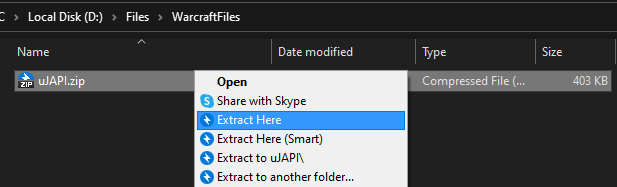
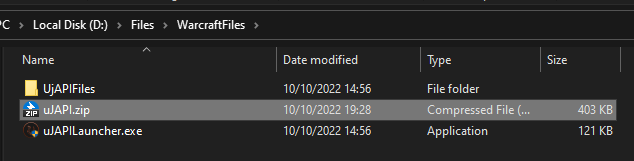
Launch UjAPIApp.exe, configure path to Warcraft 3.
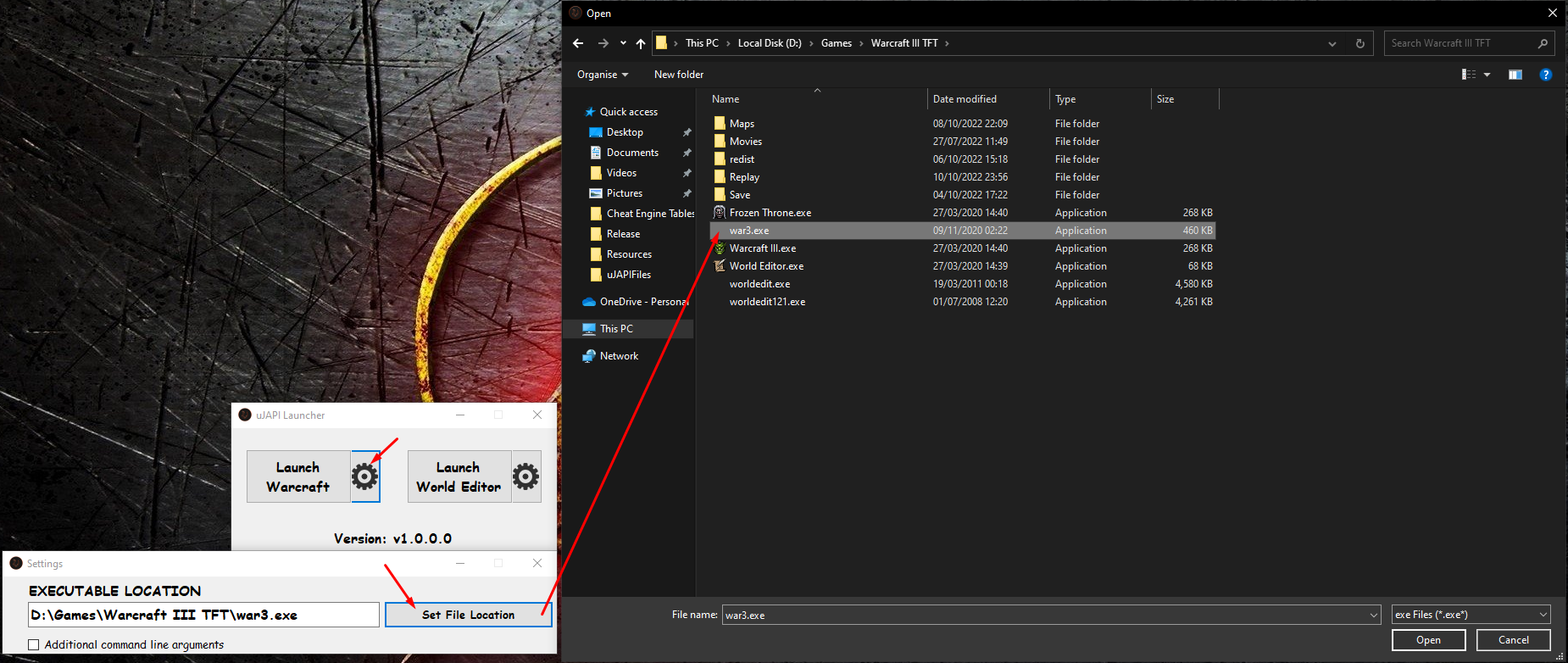 From 1.28f and higher, only Warcraft III.exe is present.
From 1.28f and higher, only Warcraft III.exe is present.Optional, configure path to World Editor/JNGP.
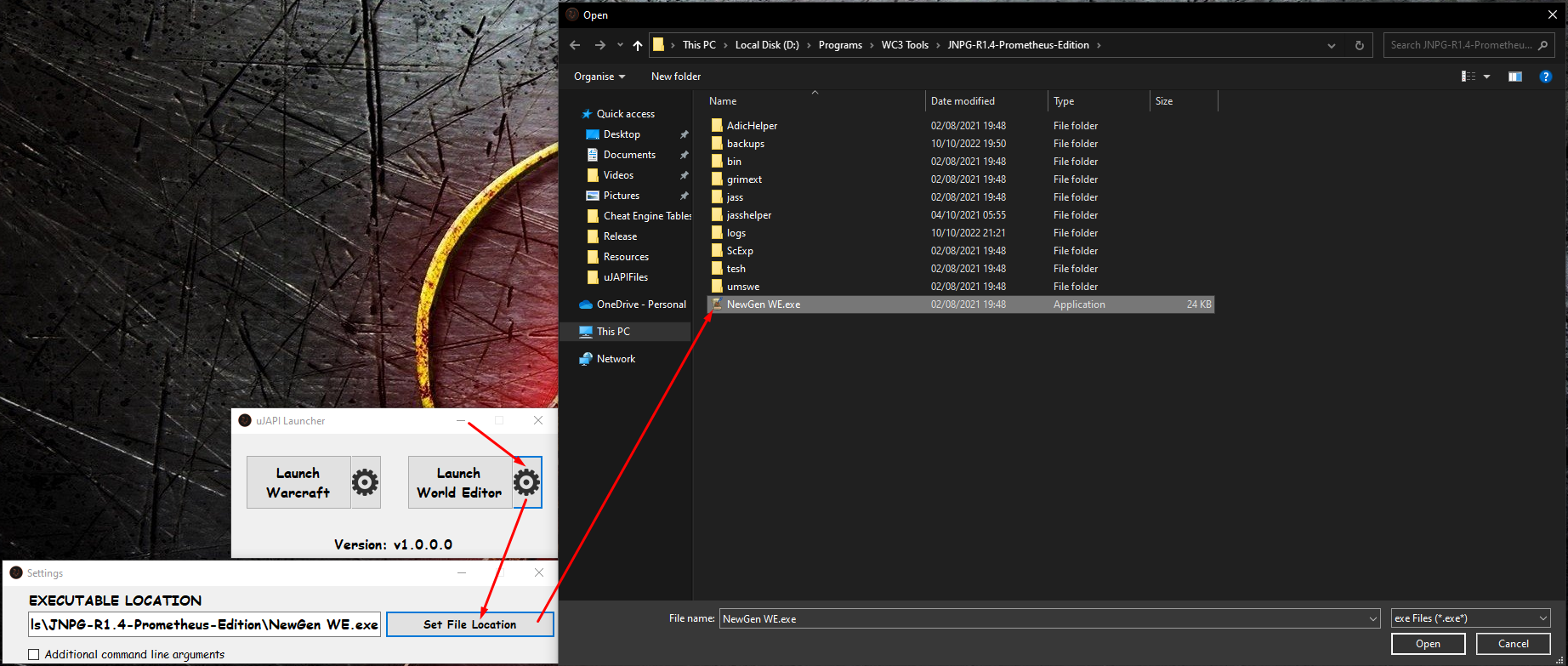 JNGP is strongly suggested.
JNGP is strongly suggested.Use "Launch" button for Warcraft 3 or World Editor.
Enjoy.
Last modified: 10 February 2026